How to Import/Export/Convert Media
To import photos, videos or music, simply click on either photos, videos or music in the left column, then click the Add button. This will bring up your Windows file browser, from which you can select files to import from your computer or storage device. All the media files can be previewed with the built-in player. And you can also create new playlist, add new folder, etc.
To export photos, videos or music, simply click the checkbox next to a file, then click the Export button on the menu bar.
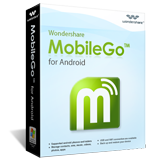
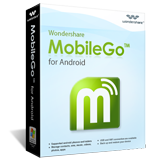
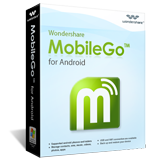
0 التعليقات
إرسال تعليق